Quick access to Gepur: keep your favorite brand close at hand
We know how you like simple solutions. That is why Gepur offers a new application that provides quick access to the site. Push, and you are on the main Gepur.com!

Now it has become much easier to view new products and follow promotions. Continue using your smartphone with your favorite brand - download the app and turn on the shopping mode whenever you want.
How to download to IOS (Safari):
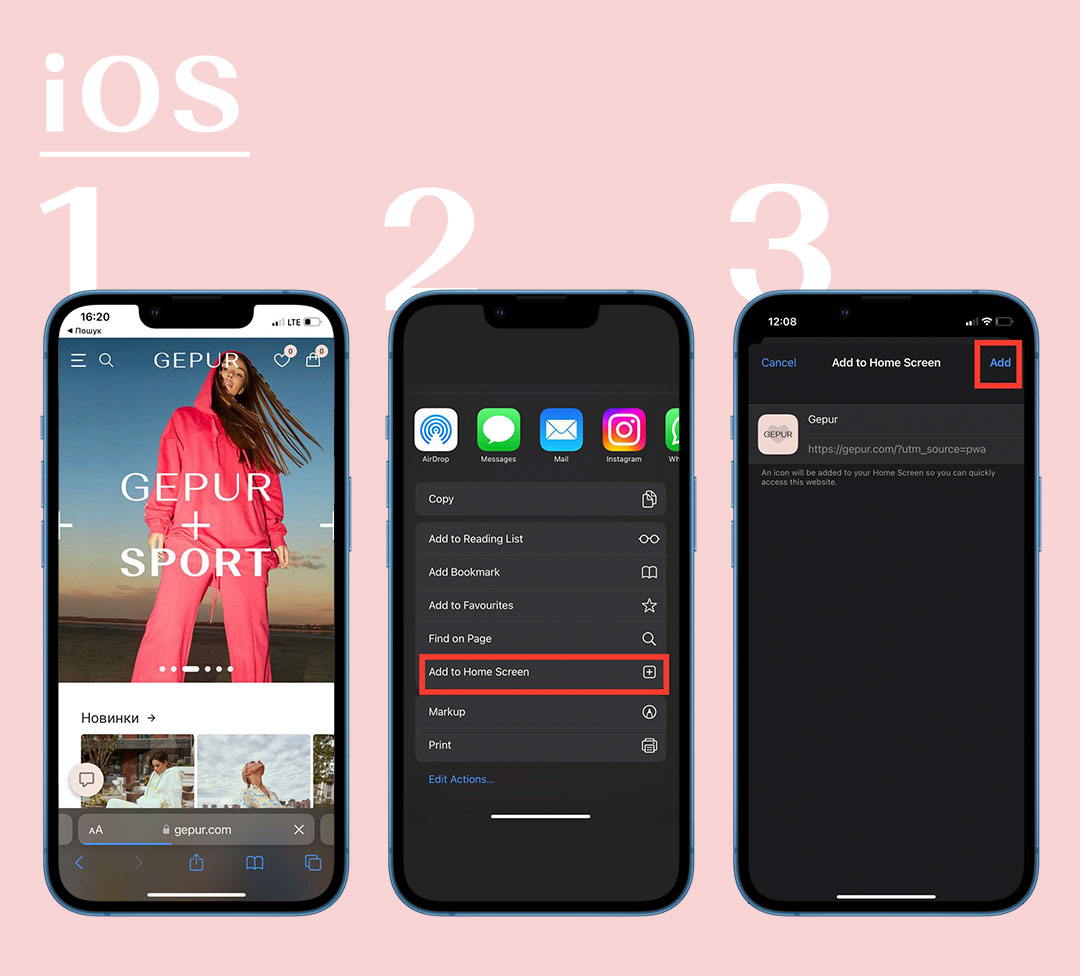
How to download to Android:

The new
application is a progressive solution that has its advantages. First of all, it
does not take up much space, because it weighs much less than the usual one.
So, don't worry! Secondly, it is very easy to configure.
Set up
notifications: 3 easy steps
IOS
1. Go to the "Settings"
section.
2. Select the Gepur application to
enable notifications.
3. Leave the required items active on
the page.
Android
1. Go to the "Settings"
section.
2. Select "Messages" and go to
"Application messages".
3. Put a checkmark in the
"Active" column opposite the Gepur icon.
Quick
access to Gepur is simple and convenient. Try it!